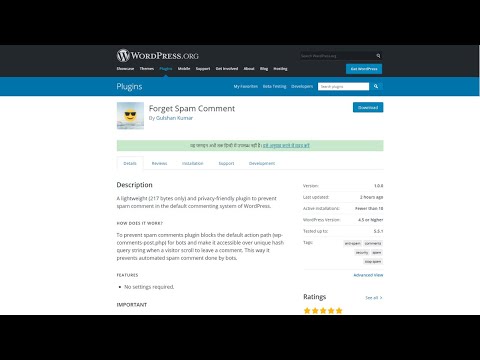I personally think WordPress is broken when it comes to their comment system.
The first thing we do after installing WordPress is we go to the plugin section and activate the Akismet plugin on our website.
We all want to get rid of those spammy comments.
Sometimes, Akismet doesn’t do the job properly and it still sends you the spammy comments to manage and manually you need to send the comments in spam.
Hear me out here:
A blogger’s job is not to manage comments but to write amazing content.
Did I motivate you to write good content? LOL

Forget Spam Comments
Forget Spam Comment plugin blocks the default WordPress action path that is wp-comments.php for bots. The wp-comments.php is accessible with a unique hash query string when a visitor scrolls down to leave the comment on the website.
If a bot comes to your website to add a comment the plugin won’t show you the hash and the bot won’t be able to comment on the website.

The plugin works only with the default WordPress comment system. If you wish to use it for AMP, Disqus, JetPack Comment or wpDiscuz it won’t work.
Forget Spam comment plugin is created by one of my friend Gulshan Kumar and he is an amazing developer who developed Edge Caching BunnyCDN plugin (I will be writing a review on this soon)
It’s a lightweight plugin and it takes 200 bytes in the front end. If you’re using Akismet then it takes 700 bytes in the front end.
So, now you know the difference and it is 3x in the size.
Guess what?
Whenever I am training at IIDE I asked my students to install Forget spam comment on their website.
I don’t have to teach them Akismet and install API key because it takes too much of my time.
Let’s take a look at the comparison.
Forget Spam Comments V/s Akismet
| Features | Forget Spam Comment | Akismet |
|---|---|---|
| Size | 200 bytes (Frontend) | 700 bytes (Frontend) |
| Settings | Simple plug and play | You need API integration |
| Price | Free & Open Source | Freemium Plan |
| GDPR | Yes (No need to add link) | Yes (You need to add link in privacy policy) |
| Reliability | Best | Sometimes you need to moderate spam comments |
How to Use Forget Spam Comments Plugin
- Download the plugin from the WordPress repository from here: Download Forget Spam Comment (You can also search the plugin)
- Open your website admin panel and go to the plugins section and upload the plugin on your website.

- If you’re using any caching plugin then you need to clear the cache of your website.
- That’s it! You have successfully installed the plugin on your website. You don’t need to worry about anything now 🙂
- If you want to try this plugin on a dummy website you can check out TasteWP.
YouTube Tutorial
Frequently Asked Questions
How can I test if the plugin is working?
If you will open the comment box you will see the unique query string you can remove that hash and try adding a comment on the website. You will get an Error. This hash is loaded when a user scrolls to the comment section.
The plugin isn’t working after activating what should I do?
Try clearing the cache of your website.
Can I install Forget Spam comment and Akismet plugin to be extra secure?
Yes! You can but it will affect the load time of your website.
How can I get the support?
You can simply go to the support page of the plugin and ask for support.
Conclusion:
Now, you know why Forget spam comments is my favourite plugin when it comes to avoiding the spam. I can say one thing from the time I have activated this plugin I have not received a single spammy comment on my website.
Previously, I used to spend a lot of time in configuring Akismet Anti Spam plugin and getting that free API key all the time.
I have stopped that because WebVerge is a commercial website and I can’t use it on my website.
Yes! I found the best alternative to Akismet and a better one actually.
What are your thoughts on this plugin? Did you like the plugin? Let me know in the comments section below.