Are you looking for a plugin that can help you build forms without any hassle?
Don’t know if you should either go for Gravity Forms or WPForms?
There is no doubt that both of these plugins are popular, powerful, and very easy-to-use.
Experimenting with both the plugins sounds like a fun project, but it can be equally exhausting.
So, how do you choose which plugin is best for your website?
Well, I can help you answer that question!
By the end of this article, you will have an answer as to which plugin is the best for your website.

WPForms Vs Gravity Forms: Which one is better?
1. Pricing
Gravity Forms:
Cost is one of the most important driving factors while making a purchase.
Here is a quick overview of the pricing options available for both the plugins:
There are three types of licenses available.
| Basic License | Pro License | Elite License |
|---|---|---|
| $59/ Yearly | $159/ Year | $259/ Year |
| 1 Site | 3 Site | Unlimited Sites |
| Unlimited Forms | Unlimited Forms | Unlimited Forms |
| Unlimited Entries | Unlimited Entries | Unlimited Entries |
| Conditional Logic | Conditional Logic | Conditional Logic |
| Multi-Page Forms | Multi-Page Forms | Multi-Page Forms |
| File Uploads | File Uploads | File Uploads |
| Automatic Updates | Automatic Updates | WordPress Multi-Site |
| Standard Support | Standard Support | Automatic Updates |
| Basic Add-Ons | Basic Add-Ons | Priority Support |
| Pro Add-Ons | Basic Add-Ons | |
| Pro Add-Ons | ||
| Elite Add-Ons | ||
| Buy Now | Buy Now | Buy Now |
The major difference amongst the Gravity Forms licenses is that only the Elite License includes WordPress Multisite support and access to their priority support channel, whereas the same feature is not available for the basic and pro license.
All of the above-mentioned licenses can get you access to plugin updates and support for one year. Whichever license you decide to buy, you are required to renew it annually. There is no discount available on license renewals.
However, they do provide a 30-day refund policy.
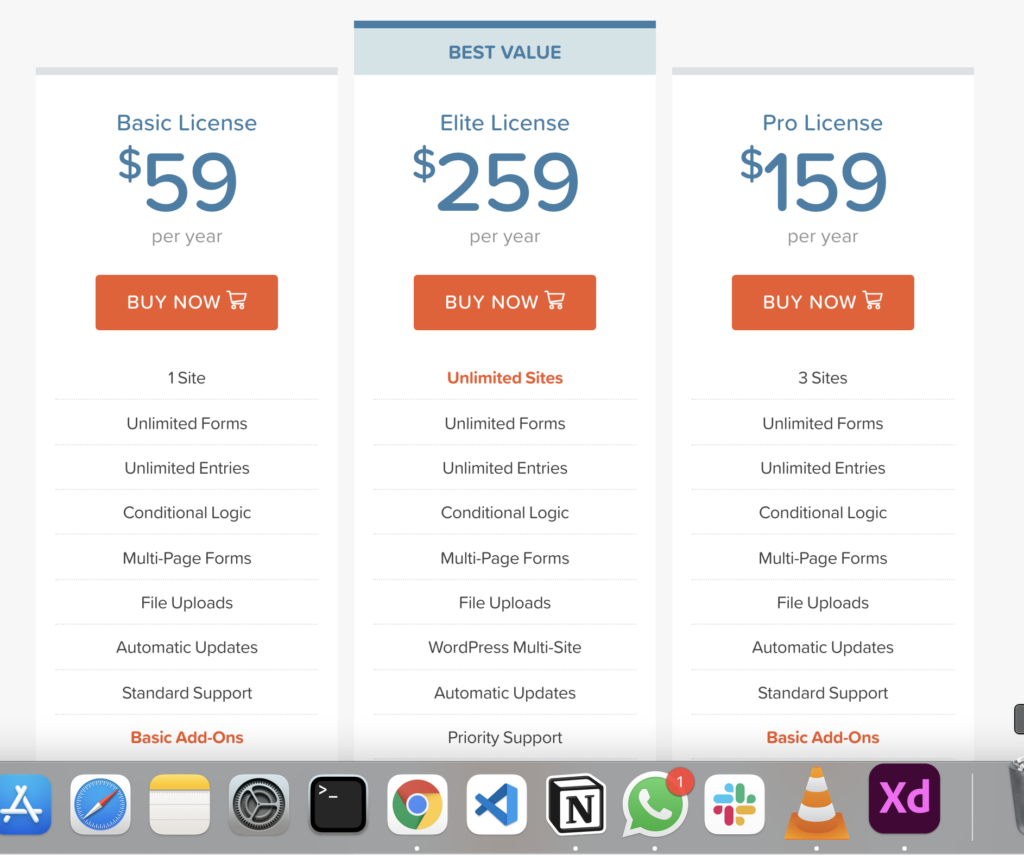
WPForms
There are four types of licenses available:
| Basic License | Plus License | Pro License | Elite License |
|---|---|---|---|
| $39.50/ year | $99.50/ year | $199.50/ year | $299.50 / Year |
| 1 Site | 3 Sites | 5 Sites | Unlimited Sites |
| Unlimited Forms | Unlimited Forms | Unlimited Forms | Unlimited Forms |
| Unlimited Entries | Unlimited Entries | Unlimited Entries | Unlimited Entries |
| Advanced Fields | Advanced Fields | Advanced Fields | Advanced Fields |
| Form Templates | Form Templates | Form Templates | Form Templates |
| Multi-page Forms | Multi-page Forms | Multi-page Forms | Multi-page Forms |
| File Uploads | File Uploads | File Uploads | File Uploads |
| Spam Protection | Spam Protection | Spam Protection | Spam Protection |
| Conditional Logic | Conditional Logic | Conditional Logic | Conditional Logic |
| 1 Year of Support | Conditional Logic | Conditional Logic | Conditional Logic |
| Basic Add-ons | Plus Add-ons | Pro Add-ons | Elite Add-ons |
| Buy Now | Buy Now | Buy Now | Buy Now |
Very similar to Gravity Forms, WordPress Multisite support, and access to the premium support channel is reserved only for the Elite License.
Similarly, you are required to renew the license annually to resume access to the plugin updates and support. As compared to Gravity Forms’ 30-day refund policy, WPForms provide a 14-day refund policy.
It is important for me to mention that there is a free version of WPForms available at your disposal. It does provide a few basic forms for your WordPress website. But we are here to focus on the premium versions of Gravity Forms v/s WPForms.
Considering the price point of view, Gravity Forms looks like a better alternative between Gravity Forms v/s WPForms.
But let’s look at other factors before you make a decision.
Both of these plugins are the best options available in the market for adding a wide variety of forms to your WordPress website.
A common feature amongst them is that they allow the users to come to the website to register and create a user account.
Let’s have a look at the best features between Gravity Forms v/s WPForms:
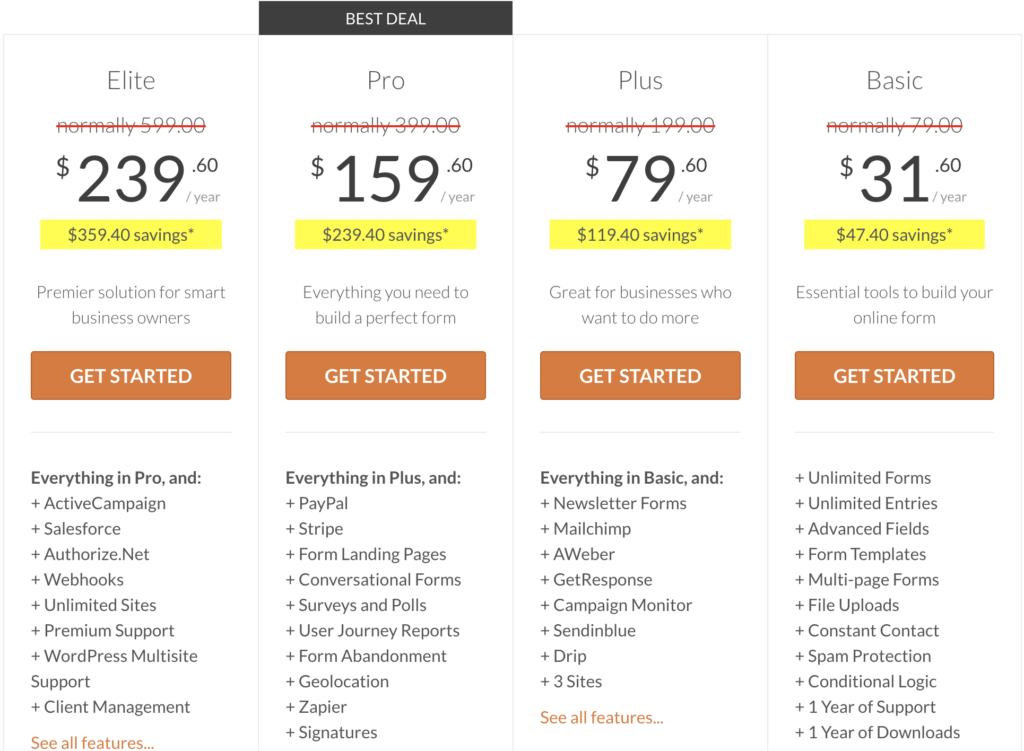
2. Types of Form Fields
Gravity Forms and WPForms include almost all of the fields that you may expect to find in a premium form plugin.
Thus if you are looking to create basic forms for your WordPress website, both of these plugins can do a marvellous job.
The reason why you would purchase a premium version of either of these plugins is because of the additional fields you get access to.
The advanced fields available to you after getting access to these premium plugins are:
| Features | Gravity Forms | WP Forms |
|---|---|---|
| Time and Date fields | Yes | Yes |
| Email & Website Fields | Yes | Yes |
| File Upload | Yes | Yes |
| Pricing fields | Yes | Yes |
| Captcha | Yes | Yes |
| Multipage Forms | Yes | Yes |
| Import Data | Yes | Yes |
| Survey’s & Polls | Yes | Yes |
| Gutenberg Support | Yes | Yes |
| Signature Field | Yes | Yes |
| Conditional Logic | Yes | Yes |
| Page & Post Support | Yes | Yes |
| GDPR Support | Yes | Yes |
| Payment Collection | Yes | Yes |
| User Registration | Yes | Yes |
| Form Locker | No | Yes |
| Offline Forms | No | Yes |
| Geolocation Detection | No | Yes |
| Custom Captcha | No | Yes |
| Ratings | No | Yes |
| Analytic Charts | No | Yes |
| Responsive Forms | Yes | Yes |
Considering the above-mentioned types of form fields, WPForms provide you with something a little extra. But that is if you are looking to collect feedback from your customers.
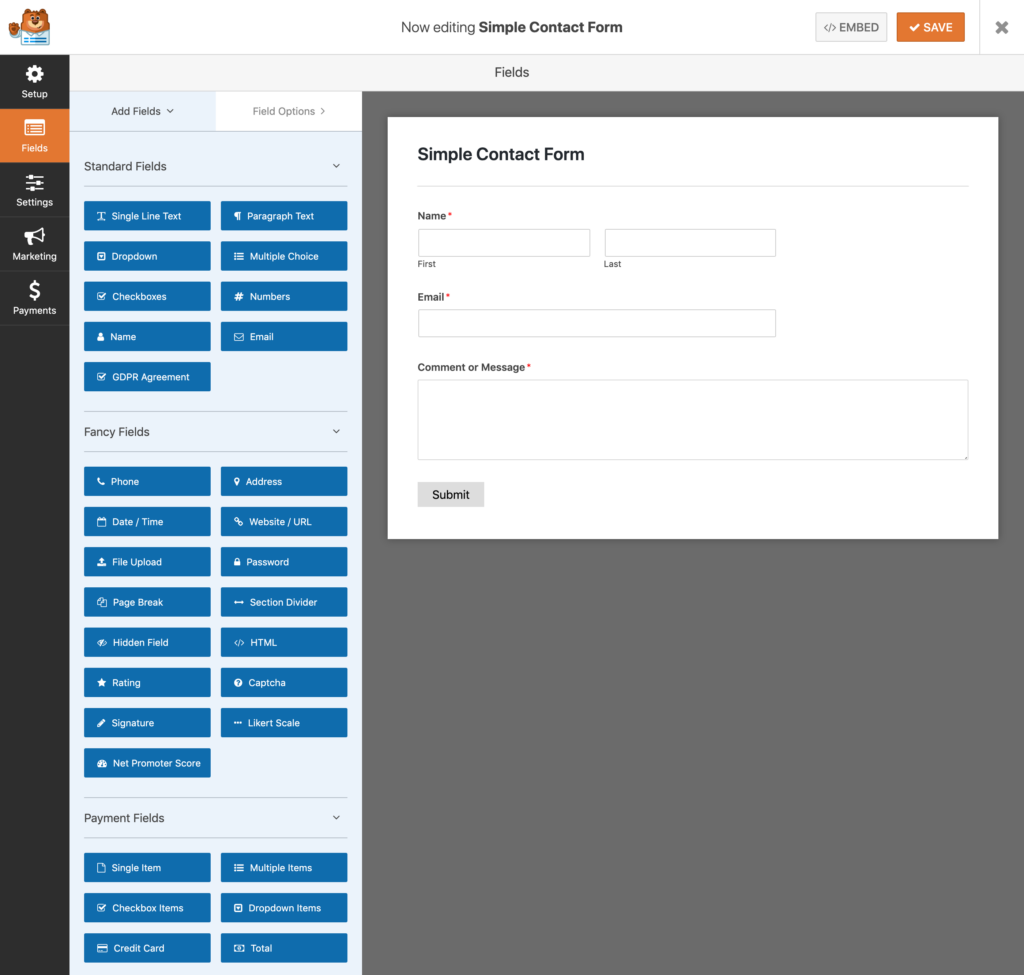
3. Form Templates
In comparison to Gravity Forms v/s WPForms, Gravity forms do not provide you with any additional form templates, whereas, WPForms provide you with a variety of pre-built forms to get you started with.
Also, there is a large variety of free and premium third-party add-ons available for Gravity Forms.
WPForms license holders get access to six customizable pre-made form templates that not only include a simple ‘Contact Us’ form, a ‘Request a Quote’ form, and a ‘Billing’ or ‘Order form’.
Currently, WPForms Pro and Elite Licenses give you access to 100 pre-made form templates.
With WPForms drag and drop builder feature, you an chose the form you want
and customize it accordingly.
If you are looking to create a large variety of forms for your WordPress website then having access to WPForms template library would save a lot of your time and effort.
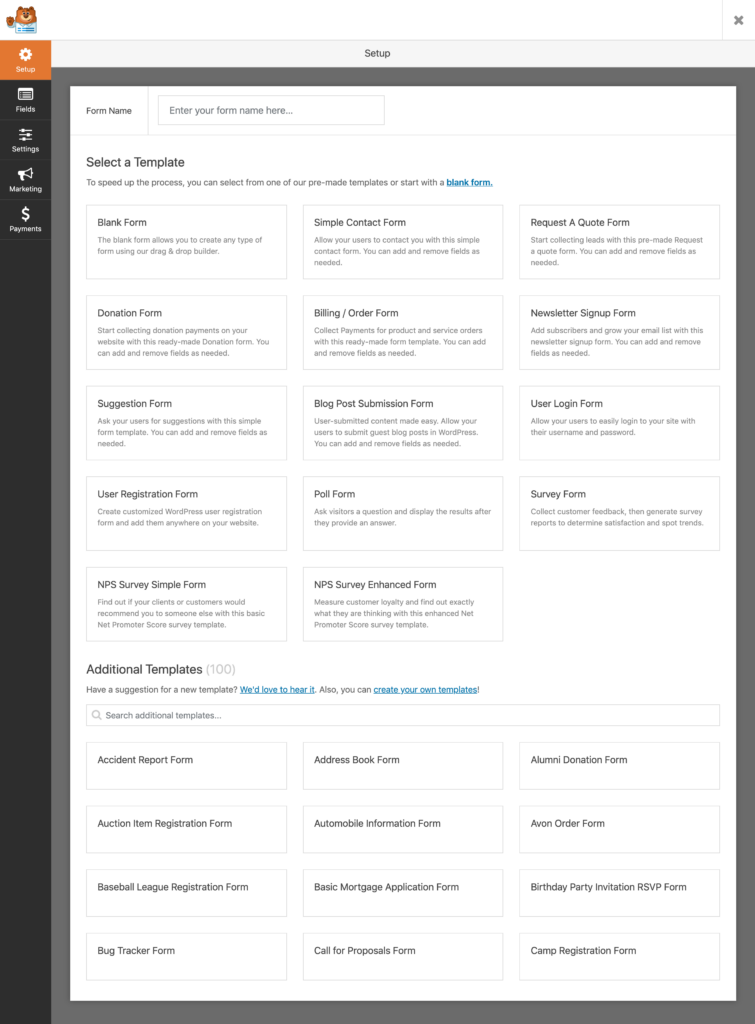
4. Form Entry Management
There might be certain situations where the form entries have not been delivered to you in a proper manner.
Both Gravity forms and WPForms have a good system of storing the form entries on your WordPress website’s database and also email them to any recipients that you may have specified.
WordPress’s dashboard allows you to check the form entries.
Gravity forms and WPForms also let you choose which columns are displayed on the entry screen.
Though, Gravity forms give a larger variety of columns to choose from.
Both the plugins offer exporting form entries in a CSV format to Google Sheets and Excel.
However, Gravity forms allow you to export the form entries between two dates. You can choose to include which fields in the export and use conditional logic to filter the entries as per your requirement.
Whereas, the export feature for form entry in WPForms is less-advanced. It does not allow you to filter the entries when exporting the form entries.
If you wish to filter the entries, you can use Excel or Google Sheets.
In comparison to WPForms, Gravity Forms provides you with more data, such as the user’s IP Address and browser.
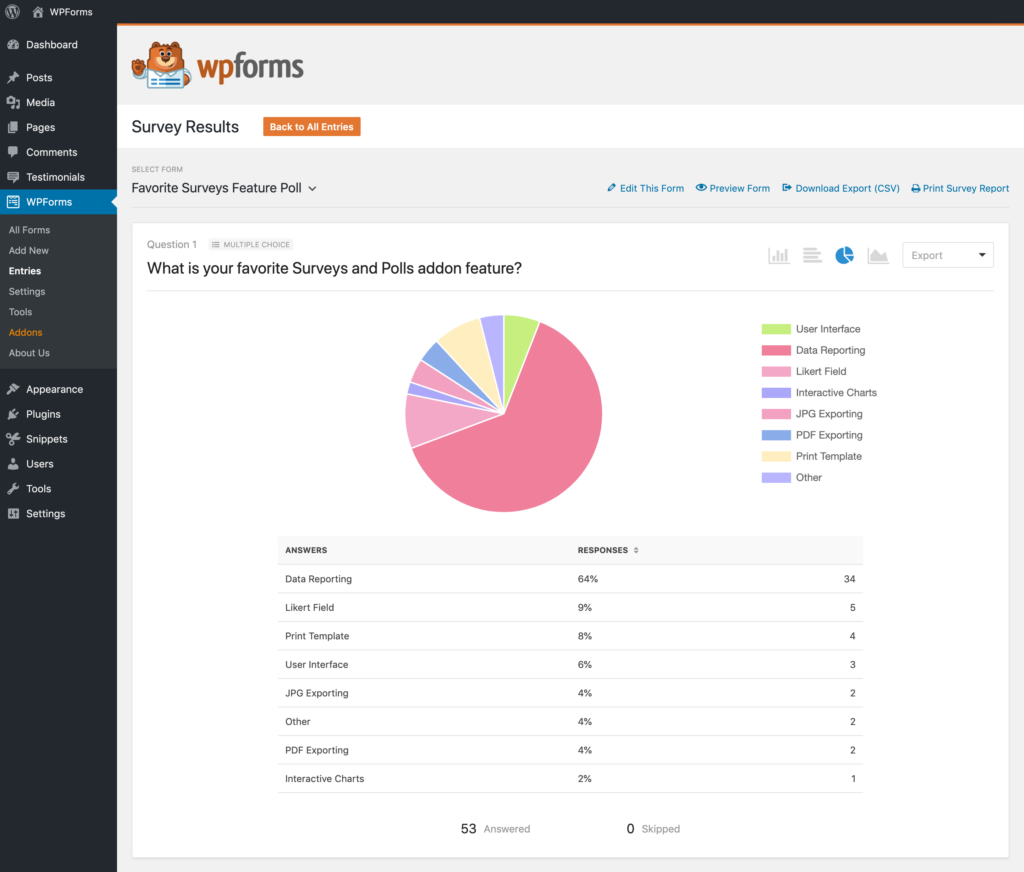
5. Form Abandonment and Partial Entries
Don’t want to miss out on sales?
Don’t want to miss out on any leads?
Well, guess what, you are in luck!
The most important feature that both the plugins provide is that you can recover abandoned forms and partial entries.
Isn’t it wonderful?
With WPForms, if the user moves their mouse cursor outside of the browser viewport or clicks on some other link, this plugin automatically saves the form entry even if it is incomplete.
Whilst with Gravity Forms, it accepts a partially filled form when the user submits an entry without completing all the required fields. WordPress Heartbeat API allows you to save the contents of the form at regular intervals, even though it is not as straightforward as the other options.
Since both of the plugins provide so many distinctive features, it is difficult to declare with one plugin is the best.
Your decision should be based on what type of forms do you want to create for your WordPress website.
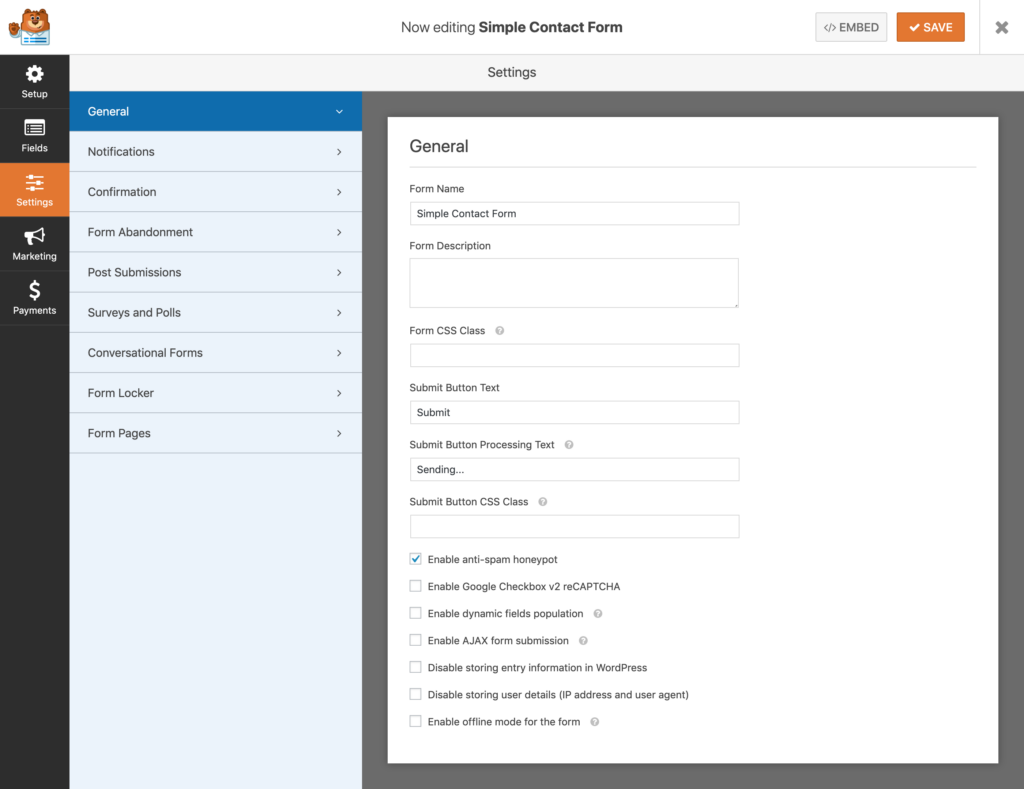
6. User Experience
When creating a form, it’s important for you to think about the user experience as well. It will give you an understanding as to how a user will react to a particular form.
Gravity Forms User Experience
After completing the installation and activation of the plugin, there is a welcome screen that helps you through the final stages of enabling it. Once you have checked off all the tasks, it is now time to create your very first form.
Steps for creating a form using Gravity Forms:
- Select the field type.
- Add fields to your form
- Arrange them in the order of your preference by dragging and dropping them into place.
- Personalize the field label. You can define if the field is required or not,
- Add confirmation field to ensure that your visitors have entered their correct email address
- To preview the form, click on the preview button and the form will open in a new browser tab.
- To see how your fields have lined up, you can toggle a grid display.
- Click Save.
Note: You can configure your form settings through the settings panel.
- After the user submits a form, you can create a custom message or redirect the user to a URL of your choice. (use merge tags feature to insert field values such as the user’s name into the confirmation text)
All your Gravity Forms entries can be viewed on your WordPress dashboard.
When publishing a Gravity Form, you have to open an existing one for editing, click on the Add form button on the WordPress Editor and choose the form you want to insert.
WPForms User Experience
As soon as your WP Forms is installed and activated on your WordPress website, you will be greeted by a video which shows you how to create an online form. This can be helpful if you are new to WordPress or this type of plugin.
Steps for creating a form using WPForms:
- Add a new form by clicking the ‘Add new’ button.
- Select a form from the pre-made templates.
- Add fields by dragging and dropping it and you also customize it according to your preference.
- The form builder gives a good representation as to how the form might look for a user.
- The confirmation message is very similar to Gravity forms.
- If you have a Pro or Elite License, you have the option of enabling the form abandonment. Feature to save partial form entries that a user hasn’t submitted.
- To publish a form, use the ‘Add form’ button so that the plugin adds it to the WordPress editor to insert any form into your content.
Conclusion
Gravity forms have three types of licenses but only the Elite license provides WordPress’s multisite support. When using Gravity Forms, you need to create a form from scratch. Form building is a little time consuming when using this plugin.
WPForms has four types of licenses and only the Elite license provides WordPress’s multisite support. But WPForms also gives you six pre-made forms that you can customize according to your requirement. Form building becomes a piece of cake with this plugin.
Although, Gravity forms are cheaper in comparison to WPForms.
Taking the pricing, features, and user experience into consideration, I would recommend going for WPForms.
