In the world there are 43% of the websites are on WordPress. Whenever someone purchases hosting from WebVerge most of the people install WordPress on cPanel.
Sometimes people don’t know how to install WordPress on their website and sometimes people find it very confusing.
In this article, I am going to show you how you can install WordPress on your website in just a few clicks and also make sure that your website is secure and safe from malware and hackers out there.
How to Install WordPress on cPanel
- Firstly, you need to purchase the domain and hosting from WebVerge.
- Once, you’re done with this then you can go to Services → My services

- Once, that is done then you can click on the active button
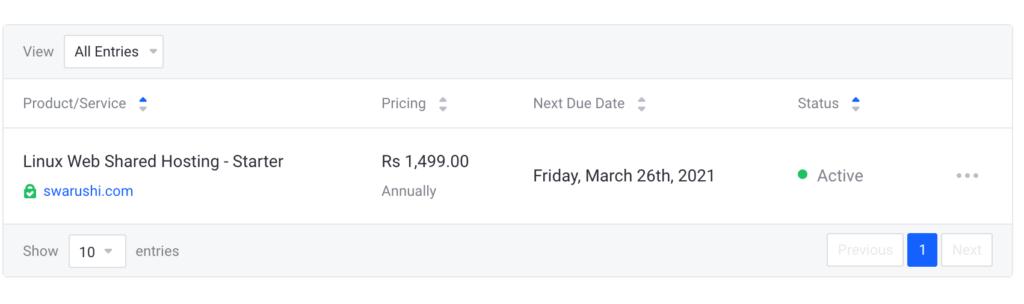
- Then in the top left, you will see an option to log in to cPanel. You can click on that button.
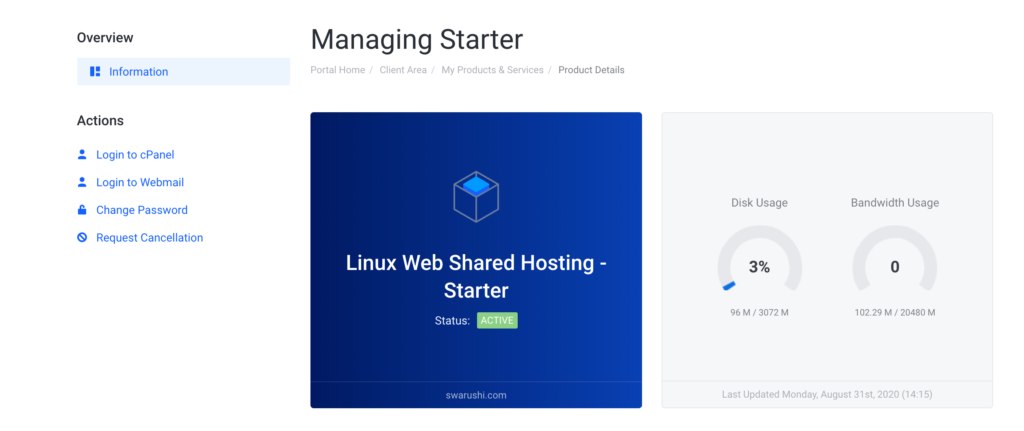
- Then you will see your cPanel. What you need to do is scroll down and then you will see WordPress logo there in softaculous app installer
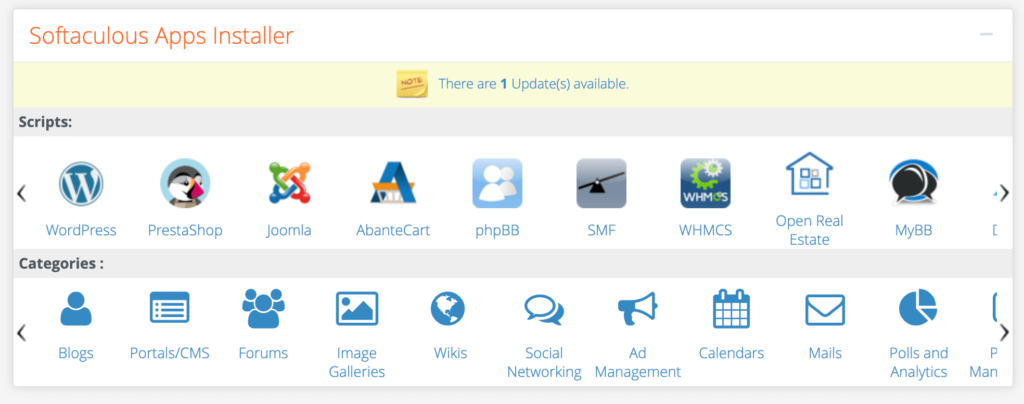
- Click on the WordPress icon and there you will see a button to install now. Tap on it.
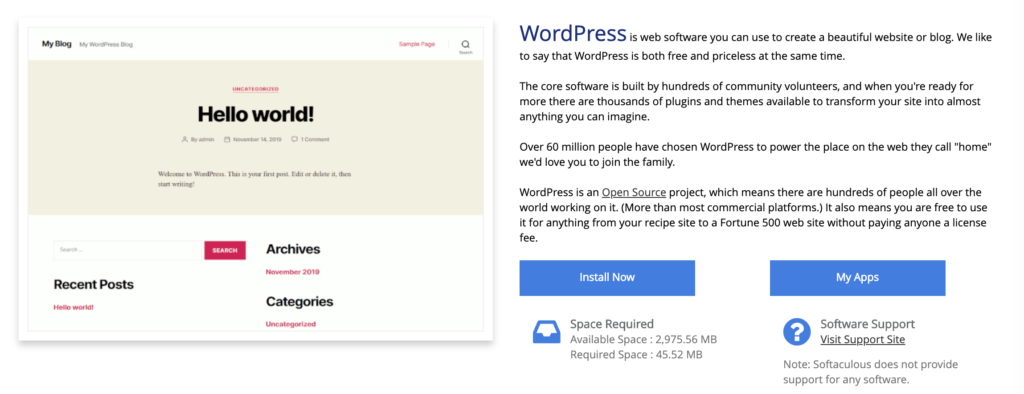
- Then enter your site name and description. If you wish to change this in the future you can do that too. Don’t select enable multisite if you don’t know what is it.
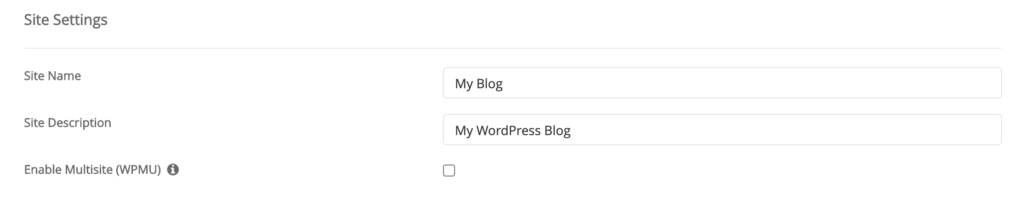
- Now, it’s time to add the username and password of WordPress. Also, enter your email address. Please make sure your username and password is difficult for anyone to guess.

- There will be an option to select your language. You can select your preferred website language here.
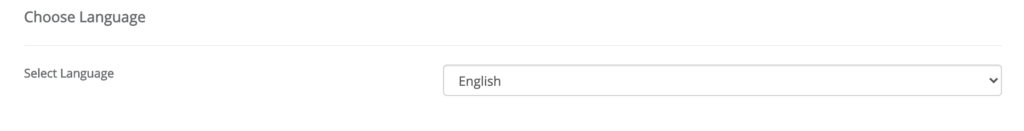
- You will see an option to select the plugin. I will suggest you choose Limit Login Attempts (Loginizer). This can help you a lot in securing your new WordPress website.
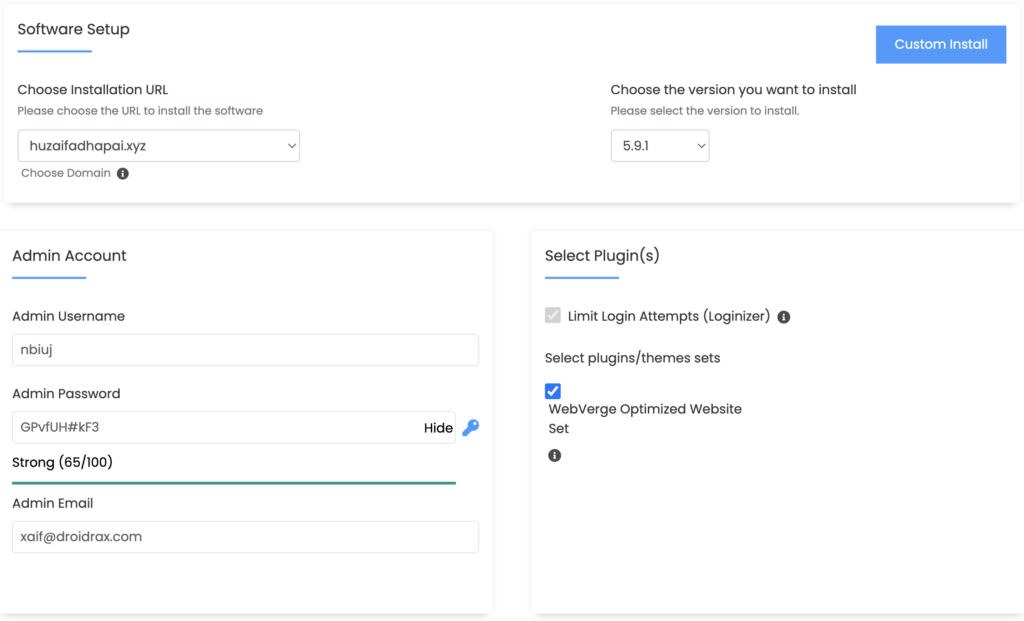
- Once this is done. You can click select a default theme or click on the install button.
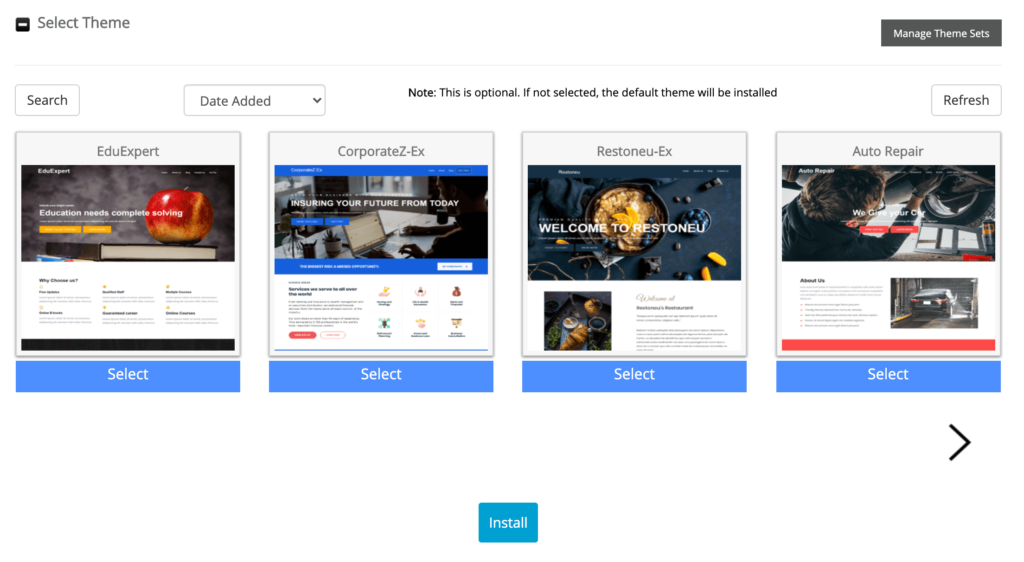
- You can open your website and you will see a new WordPress website that is ready for you.
- If you wish to log in to your website you can type yourwebsitename.com/wp-admin or you can also type yourwebsitename.com/wp-login.php
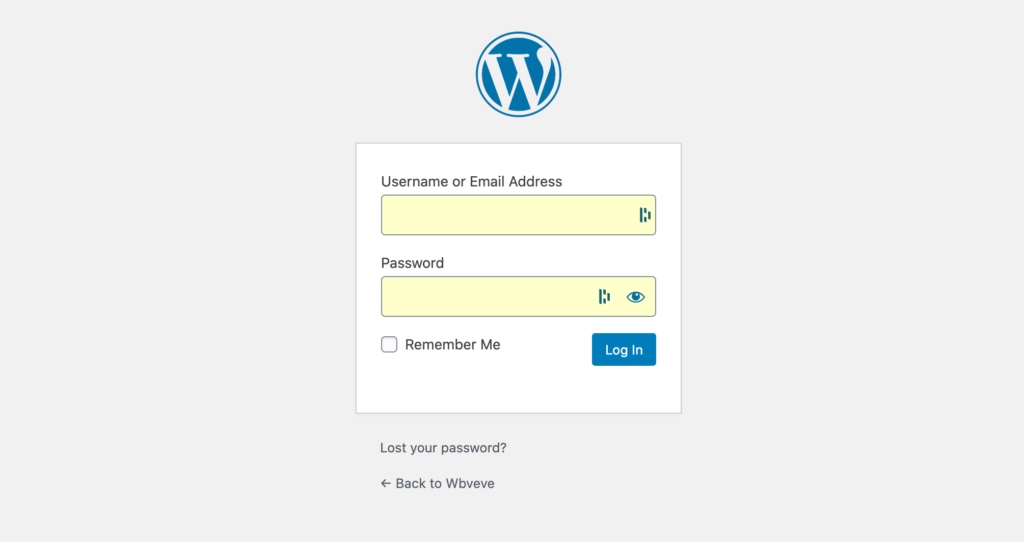
- Enter your username and password. The one which we added while installing WordPress on our website. Once, that’s done you will see the dashboard of your website.
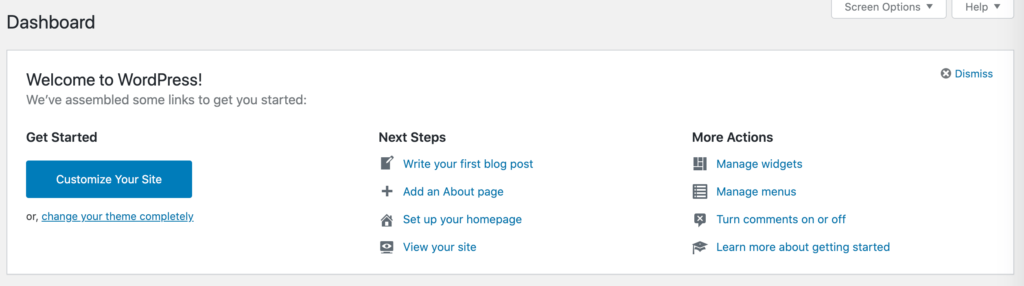
Conclusion
I hope it was easy for you to understand how you can install WordPress on your website. This is one of the easiest way to install WordPress.
You are not a customer of WebVerge. You can simply goto webverge cloud hosting and purchase the domain and hosting.
Do you need any help in terms of domain and hosting, You can contact us and we will help you out.